... But all is not lost, there are still up-to-date, feature packed Linux distributions that can breath new life into your older systems.
Right now Im creating this blog post using one of my several aging Sony Vaio laptops that are more than a decade old. Current spec is a 2GHz cpu (pentium 4 mobile) with 2Gigs of ram. It has a fairly respectable 1600x1200 resolution display and supports a second monitor to further expand the desktop - so is a useful machine for development work. Its only real limitation is being a P4.
Despite this handicap, this is how my desktop looks:
(you can click any of the images to see them full size)
A full featured GUI with transparency, shadowing and all the most up-to-date features and software packages found in a Linux distro.
How have I achieved this? BunsenLabs Helium a lightweight debian based Linux distro, released in both 32bit and 64bit architecture. It quite happily installs on machines with as little as half a gig of ram and just a few gigs of disk space. Despite this, it is highly customisable, and very quick in use.
A few quick menu based tweaks gets you the attractive grey theme, edits the on-screen system info (conky) and the top bar (tint2) and adds the background image. I downloaded a mono-grey icon set (as I wanted a largely mono feel to the desktop) which simply has to be placed in /usr/share/icons/ and other than that, its pretty much stock. You can save all the config changes you make using the BLOB theme manager:
Which makes experimenting with settings and rolling back to an earlier look and feel when things go astray real easy.
So does it work...?
Well yes, I'm editing this using latest version of chrome (which also has a dark theme added)
And despite having a nice desktop with animations, blending and shadowing running, along with half a dozen chrome tabs open, and a VNC session to my development server and some music playing I'm still using only just over half a gig of RAM and very little CPU.
I'm not going to bother writing up a full howto as there is plenty of info on the BunsenLabs site and in the help forums. In fact all the info you need is actually provided withing the base install itself as it has very comprehensive help menus. Being based on latest stable debian, there is a wealth of info available as well. You really cant go wrong with this!
Instead, just a few more screenshots:
Using Geany editor / IDE for HTML editing and other coding
Yes, that's the full version of GIMP with all the extras!
And that's a VNC remote desktop session running to my development server (which is also running Helium with only half a gig of RAM!)
As lightweight distros go, I really can't fault this. It is much lighter in footprint than Lubuntu which was my previous lightweight distro of choice. Blog followers will realise I'm not one to be easily swayed in my opinions when it comes to distros, but I'm sold.
If you need a lightweight distro, they dont come much lighter than Helium!
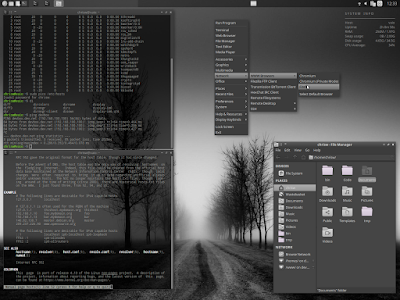





No comments:
Post a Comment